Use these environments if you want to go to Python programming. In this article, I will try to introduce the IDEs or the most popular environments, and at the end, we will provide explanations (introduction, features and benefits) about each of them so that you become more familiar with them. Boy, if you want to get acquainted with the best Python programming environments, read this article to the end.

The best Python programming environments
We have a lot of IDEs or programming environments for Python, but in this article we are not going to introduce all these environments. In this article, we will introduce the best Python programming environments and examine which Python IDEs are good for programming and can be used. Below we examine 4 programming environments for Python, each of which is one of the best. It is up to you to choose which IDE. (If you do not know anything about IDE, I suggest you read what IDE article is and how it differs from compiler.)
- PyCharm
- Visual Studio Code
- IntelliJ IDEA
- Eclipse (with PyDev plugin installed)
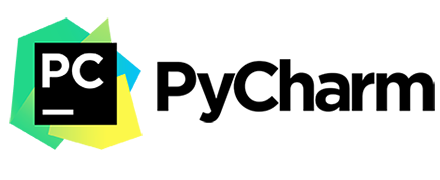
1- PyCharm software
PyCharm software is one of the best Python programming environments and is known as the most popular IDE among Python programmers. Pycharm software is a complete and intelligent IDE for Python, whose important features include Intelligent Code Editor and Debugging, Testing and Profiling.
You can use PyCharm software on Windows, Linux and Macintosh operating systems. Of course, you should know that PyCharm is not available for free, but there is a cracked version. Visit jetbrains.com to download PyCharm software.
PyCharm is a complete project navigator where you can introduce project files and search through all project files written in Python, browse between different variables in different files, and make instant changes. This IDE also supports the Google App Engine, and you can publish your Python apps to Google Apps.
Features of PyCharm software:
- Smart code editor
- Support for Python, JavaScript, CoffeeScript, TypeScript, HTML / CSS, Cython, template languages, AngularJS, Node.js
- Code debugging
- Auto-complete codes
- Ability to share apps in the Google App Engine
- Compatible with a variety of Windows operating systems, including 10/8/7 / Vista / 2003 / XP
- Compatible with Mac OS
![]()
2- Visual Studio Code software
Another software for writing Python code is Visual Studio Code. Visual Studio Code software is not an IDE, but it provides everything a programmer needs. Features of this software include simplicity and lightness along with support for most programming languages. To develop Python with Visual Studio Code software, just install the Python extension to enable Code Completion and Syntax Colored features for you.
You can install and use Visual Studio Code software on any operating system, including Windows, Linux, or Macintosh. Visit code.visualstudio.com to download VSC.
Visual Studio Code is Microsoft’s new coding tool that meets most of the needs of developers. This coding environment is designed to compete with other products such as Sublime and Nodepad ++.
Microsoft has provided a lot of features in a simple environment in its new product, which has not been released for more than a few years. In addition to being familiar with the syntax of dozens of programming languages, and as soon as it is coded, it detects the coding language and activates the syntax highlighting associated with it. Visual Studio Code is not just a coding tool, you can install many extensions for compiling, debugging, beautifying code, etc. by installing various extensions.
Basically, the power of Code Editors depends on the size of the plugins and the user community. One of the most important features of this software can be considered regular updates and quick updates of its extensions, so that at least once a month you will see several updates, usually with various bug fixes of the new feature in each version. The program is available to developers on all three platforms Windows, Mac and Linux, and the good news is that unlike Microsoft’s popular IDE, Visual Studio, the software is completely free and open source. And what better way than to develop a tool for developers themselves. The program currently has more than hundreds of active developers who are constantly improving it, and this is a sign of the good future of this product.
Features of Visual Studio Code software:
- Supports most programming languages
- Ability to add to default languages using extensions
- With a large number of extensions with the possibility of automatic updates
- Quick and regular program updates
- Simple and beautiful coding environment
- Ability to use compile and debug plugins
- Has a code map
- Auto-complete codes
- Smart browser with support for Rex
- Text commands terminal
- Display function parameters
- Ability to jump directly to functions and methods
- Display Markdown files in compiled form
- Ability to use source control
3- IntelliJ IDEA software
We come to the third IDE for Python called IntelliJ IDEA, which is one of the best programming environments. IntelliJ IDEA is another IDE provided by Jet Brains. This IDE is free for 30 days and then you have to pay between $ 533 and $ 693 to use it, but you can easily find the cracked version.
Developers are very interested in IntelliJ IDEA software. This IDE supports Java 8 and Java EE7, and the IntelliJ IDEA uses a variety of tools to create high flexibility so that different languages can be used on it. For example, you can develop a mobile application with this IDE. Give.
The languages that IntelliJ IDEA supports are:
- AngularJS
- CoffeeScript
- CSS
- HTML
- JavaScript
- LESS
- Node JS
- PHP
- Python
- Ruby
- Sass
- TypeScript
Features of this IDE include:
- Extensive database editor and UML designer
- Support for various build systems such as Gradle, Groovy and…
- Test runner UI
- Git support
- Debugging tool
- smart text editor
- Support for Android and iOS
4- Eclipse software (by installing PyDev plugin)
Eclipse is an open source IDE and a relatively powerful editor. Although it became obsolete as an IDE a few years ago, it has regained its place among programmers. Eclipse is officially the official language of Java. In addition, it includes debugging tools, Git / CVS, and you can add Build system to Eclipse. The Eclipse IDE supports the Python programming language but is rarely used. Below is a list of languages supported in Eclipse, and we will review some of its features below.
The languages that Eclipse supports are:
C
C ++
Java
Perl
PHP
Python
Ruby
Features of this IDE include:
Error detection system
JUnit support
Hierarchical display
PyDev is a plug-in for Eclipse that is designed as an integrated software development environment for Python code and manages the analysis and debugging of Python code in the Eclipse environment.
PyDev is a free, open source plugin owned by Eclipse. PyDev features include correlation with Django, Code Completion, Auto Import, and more. To download and install PyDev software, visit the pydev site and download and install the relevant version of your operating system.
Conclusion
In the above section, we have introduced 4 of the best Python programming environments and explained about each of them, but if they ask me, what is the best IDE for Python programming, I would say PyCharm or PyDev. Because these two are better than the others and are for Python. Of course, it is important that you learn Python programming and not be too sensitive to the IDE.

