In this article, we want to see what an IDE is and how it differs from a compiler. Of course, I have to point out that we are not talking about the IDE port, we are talking about the IDE in programming. So if you want to know what IDE is in programming, read this article to the end.

What does IDE stand for?
Before we talk about IDE, we need to know what IDE stands for. I must say that IDE stands for the three words Integrated Development Environment, which means Integrated, Development, and Environment, and by putting these words together, we reach the integrated development environment. In the following, I will say what this IDE is and what it is used for.
What is the IDE in Programming?
After I understand what IDE stands for and what it means, let’s see what IDE is. In the world of information technology, the programmer is originally called the developer and the environment in which a programmer program is called the Development Environment. Thus, the IDE is a programming environment that brings together a set of software that typically includes a code editor, compiler, debugger, and finally a graphical user interface, or GUI. The programmer has put in place so that he can easily generate his program code without any worries.
Note: If I want to be very clear what an IDE is, I must say that the IDE is an environment in which all the tools we need to produce software are neatly put together, which can include a compiler, a linker, a debugger, and a set of objects. And additional tools. In other words, the IDE helps us to produce our applications faster, easier and with better quality.
IDEs have the following features
1- Source code editor
The first feature of the IDE is that you can write the desired code and edit them. The so-called Source Code Editor. In fact, this editor is an environment in which the programmer enters his code and the code he writes is converted into machine language by the compiler or interpreter, this editor is very similar in function to text HTML code editors.
2- Compiler or interpreter
A compiler embedded in the IDE converts the code written in the Source Code Editor into an executable program, and if necessary, the program is executed line by line by the interpreter without the need for compilation.
3- Automation manufacturing tools
All processes related to Compile, Interpret and Debug are all performed by IDE
4- Error terminator
All IDEs have debuggers to find out where the source code of the program is.
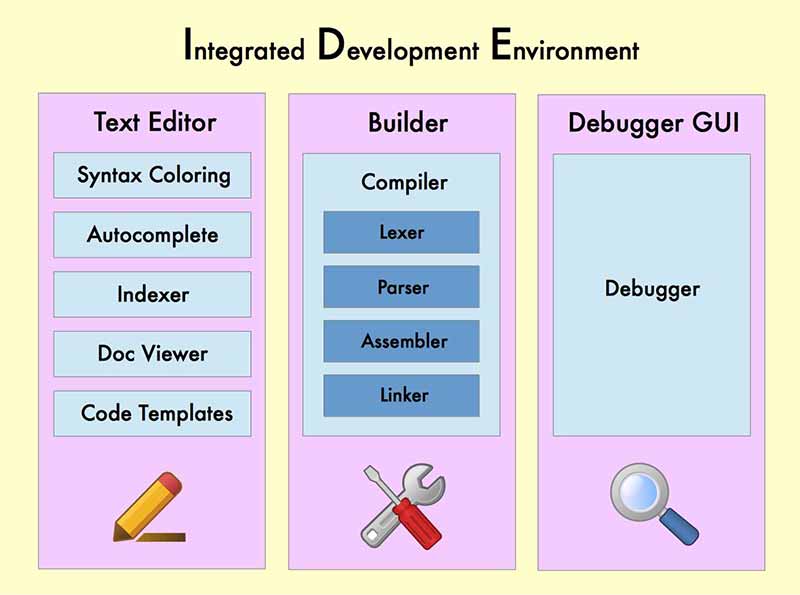
Example to better understand IDE
Imagine you are a chef and you want to start making a cake in a kitchen. In the world of programming, the chef becomes the programmer, the kitchen is the IDE (cake production environment) and the cake becomes the same code you write. Now, the better this IDE or kitchen has and the better facilities, the easier and faster you will write the cake or the same codes.
Some famous IDE examples
There are many IDEs out there, but we have a few well-known IDEs that are heavily used. In the following section, we have listed some of these IDEs that you may also hear.
- Visual Studio
- Eclipse
- Android Studio
- Notes
- Sublime Text
IDEs have provided very user-friendly environments for today’s programmers to the point where programming has become an enjoyable task for them, new programming languages such as Visual Basic, Java and PowerBuilder have highly functional IDEs and They are full of features that any programmer can code with.
What is the difference between a compiler and an IDE?
The compiler is responsible for converting programming code into machine-understandable language, but the IDE is an auxiliary software to make programming easier.